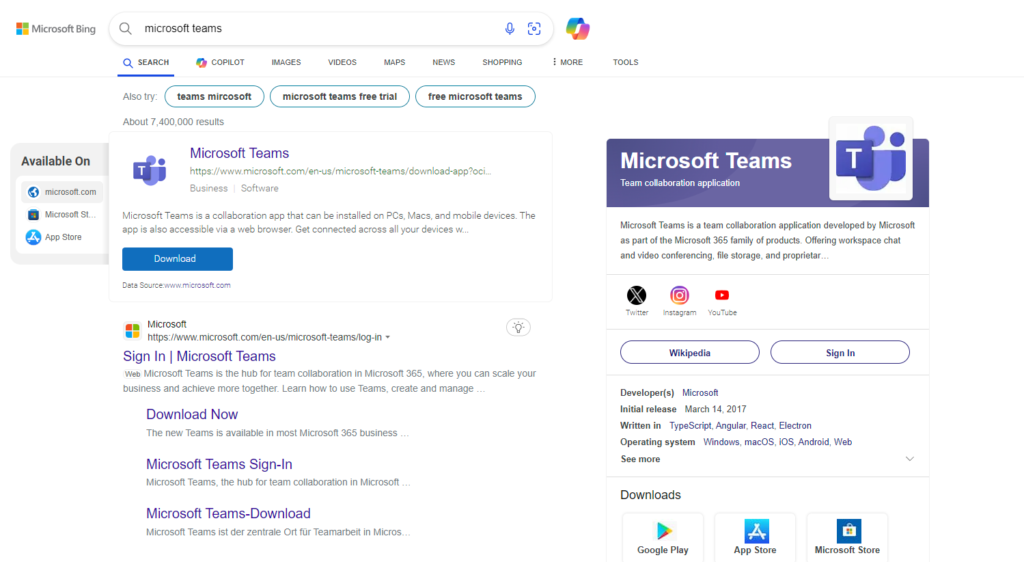AD FORMATS
Our Industry leading Ad Formats And Specifications
Lorem ipsum dolor sit amet, consectetur adipiscing elit. Ut elit tellus, luctus nec ullamcorper mattis, pulvinar dapibus leo.
Standard Formats
LEADERBOARD
A Leaderboard ad format is a wide, horizontal banner commonly used on websites and in digital marketing. It typically has dimensions of 728 pixels in width and 90 pixels in height. Leaderboards are often placed at the top of webpages and are used to showcase branding or important messages.
Creative Type: Display
Device Type: Desktop
Dimensions: 728 x 90
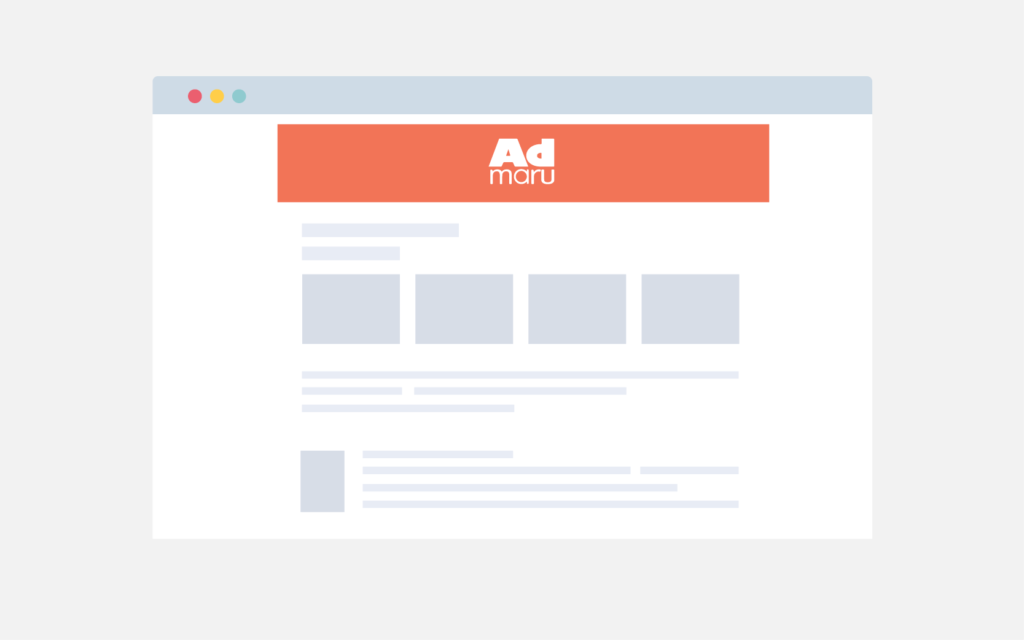
Exchange
Direct Publisher
Site served or third-party
JPG, JPEG, GIF, PNG, HTML5
Up to 150KB
Animation
Yes
Looping (# of times)
3 Loops Max
Animation Time Limit
3o Seconds
Standard Formats
MOBILE LEADERBOARD
The Mobile Leaderboard is a mobile-friendly ad format designed for smartphones and mobile devices. It is typically a horizontal banner with dimensions of 320 pixels in width and 50 pixels in height. Mobile Leaderboards are placed at the top or bottom of mobile webpages and apps to promote products or services to mobile users effectively.
Creative Type: Display
Device Type: Mobile
Dimensions: 320 x 50

Exchange
Direct Publisher
Site served or third-party
JPG, JPEG, GIF, PNG, HTML5
Up to 150KB
Animation
Yes
Looping (# of times)
3 Loops Max
Animation Time Limit
3o Seconds
Standard Formats
RECTANGLE
A Rectangle ad format is a standard rectangular-shaped banner commonly used in digital advertising. It comes in various sizes, but a common size is 300 pixels in width and 250 pixels in height. Rectangle ads are versatile and can be placed within the content or sidebar of a webpage, making them suitable for displaying both images and text.
Creative Type: Display
Device Type: Desktop, Mobile
Dimensions: 300 x 250

Exchange
Direct Publisher
Site served or third-party
JPG, JPEG, GIF, PNG, HTML5
Up to 150KB
Animation
Yes
Looping (# of times)
3 Loops Max
Animation Time Limit
3o Seconds
Standard Formats
HALF-PAGE
Half-Page ads are large, rectangular ads that take up a significant portion of the screen. They are often 300 pixels in width and 600 pixels in height. These ads are visually impactful and are typically used to deliver detailed information, promotions, or calls to action to users.
Creative Type: Display
Device Type: Desktop
Dimensions: 300 x 600
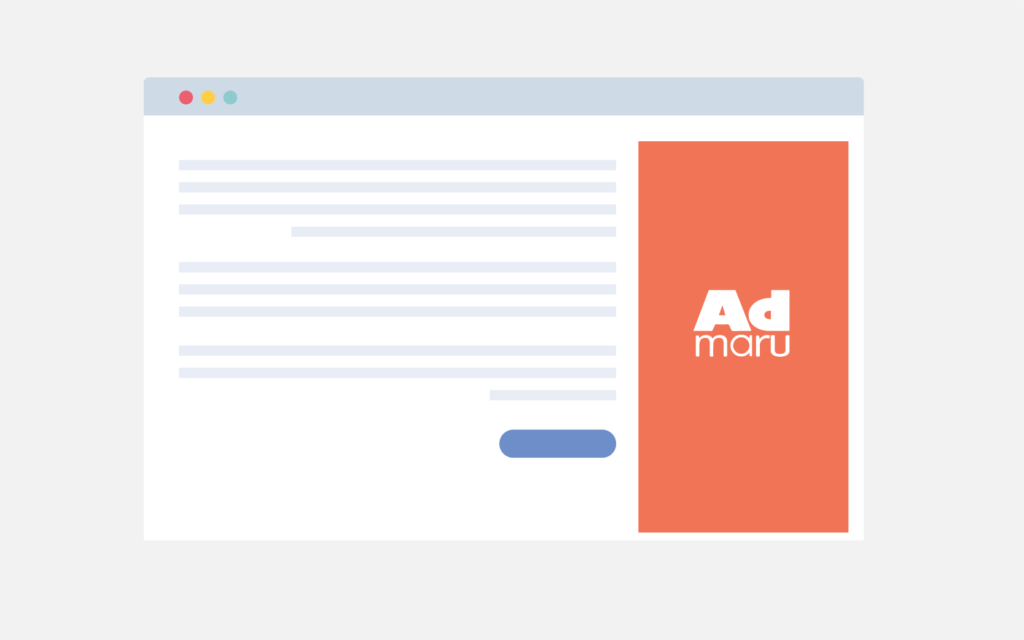
Exchange
Direct Publisher
Site served or third-party
JPG, JPEG, GIF, PNG, HTML5
Up to 150KB
Animation
Yes
Looping (# of times)
3 Loops Max
Animation Time Limit
3o Seconds
Standard Formats
BILLBOARD
The Billboard ad format is one of the largest and most prominent digital ad formats. It usually spans the full width of a webpage and varies in height, often being 970 pixels in width and 250 pixels in height. Billboards are designed to capture immediate attention due to their size and are used for high-impact advertising and branding.
Creative Type: Display
Device Type: Desktop
Dimensions: 970 x 250
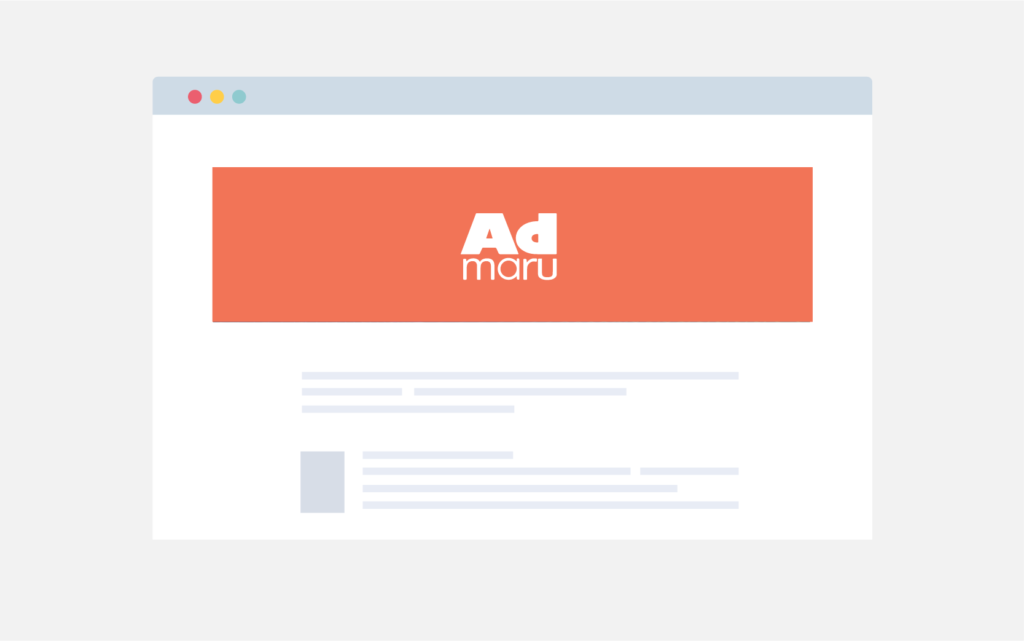
Exchange
Direct Publisher
Site served or third-party
JPG, JPEG, GIF, PNG, HTML5
Up to 150KB
Animation
Yes
Looping (# of times)
3 Loops Max
Animation Time Limit
3o Seconds
Standard Formats
WIDE SKYSCRAPER
A Wide Skyscraper ad format is a tall and narrow banner-style advertisement commonly used on websites and in digital marketing. It usually has dimensions of 160 pixels in width and 600 pixels in height. Wide Skyscraper ads are often placed in the sidebar of a webpage and are ideal for displaying visually engaging content or promotions.
Creative Type: Display
Device Type: Desktop
Dimensions: 160 x 600
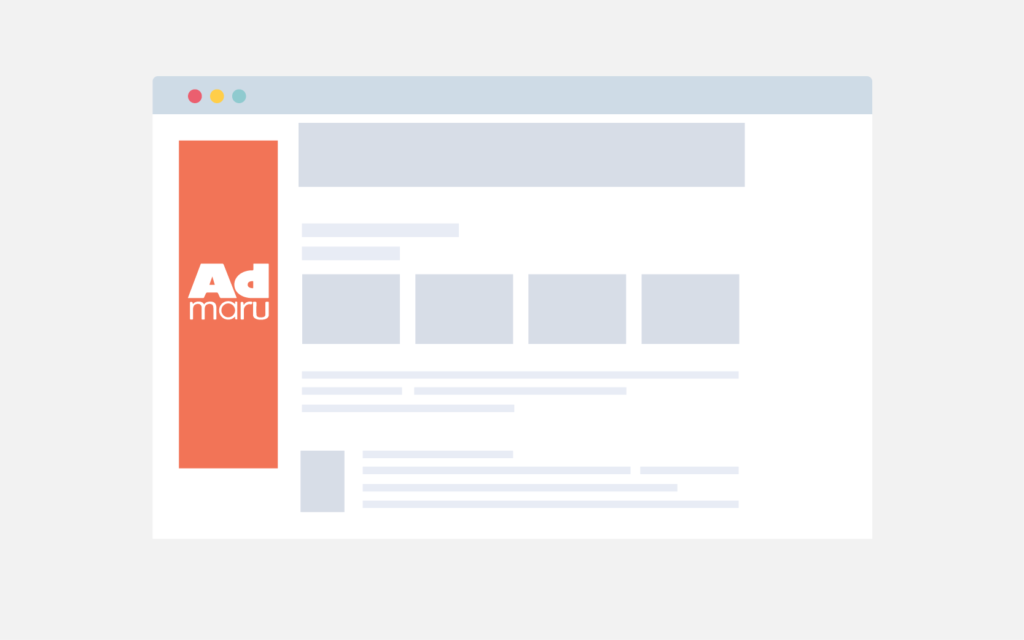
Exchange
Direct Publisher
Site served or third-party
JPG, JPEG, GIF, PNG, HTML5
Up to 150KB
Animation
Yes
Looping (# of times)
3 Loops Max
Animation Time Limit
3o Seconds
Naver Ad Formats
TIMEBOARD
Naver Timeboard is a desktop ad format on the Naver platform. It typically appears as a visually engaging and dynamic banner that displays time-sensitive content, such as real-time news updates or promotional offers, to capture the attention of users browsing on desktop devices.
Creative Type: Display
Device Type: Desktop
Dimensions: 1660 x 260 (automatically resized to 830 x 130 when served by publisher)
Product ID : SA101605
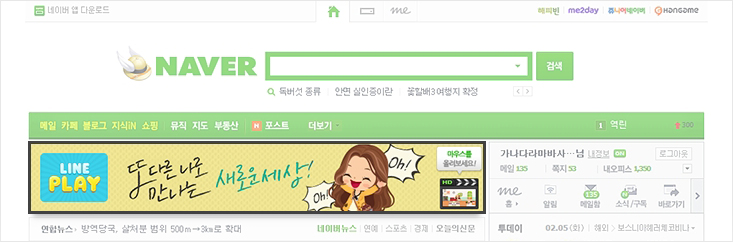
Direct Publisher
Site served
Yes accept only Impression trackers
Timeboard Display
[Site Serving]
– Image size: 1660 x 260 (automatically resized to 830 x 130 when served by publisher)
– File format : JPG, JPEG, GIF, PNG
– File size : Max 200kb
– No border line
– Minimum font size : 28 px
[3rd Party Tags]
– Image size: 830 x 130 (separate submissions of larger underlying asset is *not* necessary)
– File format : JPG, JPEG, GIF, PNG or HTML5
– File size : Max 200kb
– No border line
– Minimum font size : 28 px
Naver Ad Formats
TIMEBOARD EXPANDABLE VIDEO
Naver Timeboard is a desktop ad format on the Naver platform. It typically appears as a visually engaging and dynamic banner that displays time-sensitive content, such as real-time news updates or promotional offers, to capture the attention of users browsing on desktop devices.
Creative Type: Expandable Video
Device Type: Desktop
Dimensions: 1500×200 > 1280×720 after expansion
Product ID : SA101605
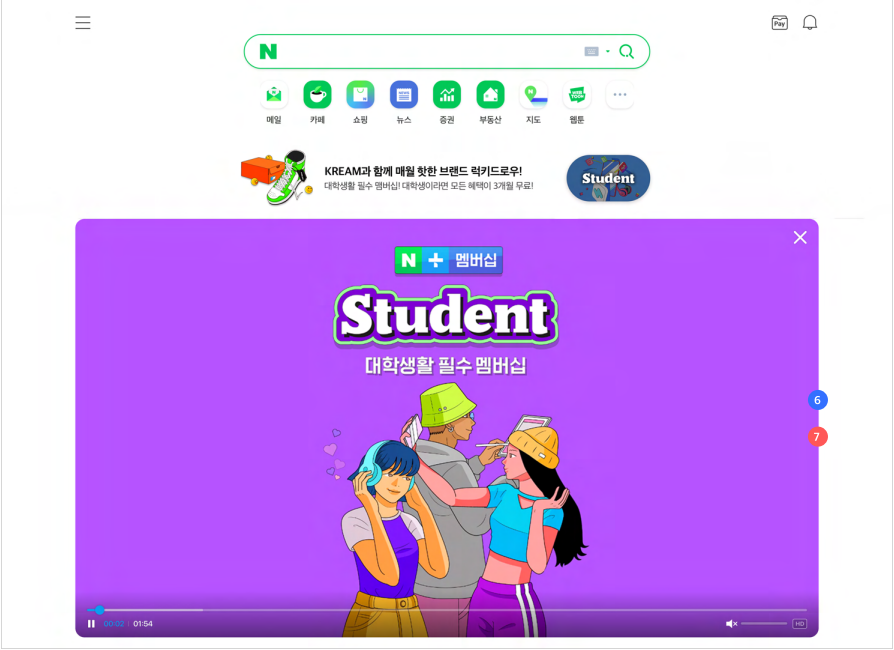
Direct Publisher
Site served
Not Allowed
Timeboard Expandable Video
[Site Serving]
1. Wide cover image before expanding
– Image size: 1952 x 520
– File format : JPG, JPEG, PNG
– File size : Max 400kb
2. Image with transparent background – object image
– Image size: 440 x 200
– File format : PNG (image with tranparent background)
– File size : Max 200kb
3. Image with transparent background – Timeboard banner image
– Image size: 1500 x 200
– File format : PNG (image with transparent background)
– File size : Max 200kb
4. Preview video
– File format : 16:9, fixed at 3 seconds. AVI,MOV,MP4
– File size : Encoding will be done internally
– it is recommended to use a video source without top, bottom, left, and right margins, and it is optional to include sound elements in the preview video.
5. Logo image with transparent background
– Image size : w288 x h160
– File size : Max 100kb
– File format: PNG (image with transparent background)
6. Video after expansion
– Video ratio : 16:9
– File format : AVI,MOV,MP4
– File size : Encoding will be done internally
– Video length : Max 10 min.
7. Still image after expansion
– Image size: 1280 x 720
– File format : JPG, JPEG, PNG
– File size : Max 400kb
[3rd Party Tags]
Not Allowed
Timeboard Expandable Video
1. Wide cover image before expanding
– Image size: 1952 x 520
– File format : JPG, JPEG, PNG
– File size : Max 400kb
– When using images and text together, you can divide each element into two areas, top and bottom, for effective utilization.
– Create a screen layout where the main features of the image, logos, and text elements can be effectively exposed in areas A and B.
– Ensure that text elements are designed not to extend beyond or overlap areas A and B, and it is recommended to place the main creatives of elements that require emphasis (images and text) within area B.
– Align text elements, including logos, in areas A and B, to have equal spacing at the top, bottom, left, and right, creating a Center alignment appearance.
– Since the material is exposed for a short time (not continuously maintained), consider readability and visibility when applying text, ensuring clear contrast with the background tone.
– It is recommended to use brightness contrast effects, dimming effects, shadow effects, etc., appropriately to achieve the necessary contrast with the background.
– When applying background color, consider the visibility of images and text elements, and it is recommended to use only one color to create the design.
– If more than two background colors are needed or if patterns are required, it is recommended to design areas A and B separately to avoid appearing like different banners or looking too complex.
– Text Line: Apply 1 line (fixed).
-Text Size: Use within the range of maximum 56px and minimum 44px.
-Text Color: Dark background > #FFFFFF (White) / Light background > #000000 (Black).
-Font: Recommended fonts are Sandol Neo Gothic and Nanum Barun Gothic; only these two fonts are allowed (both Korean and English can be displayed).
2. Image with transparent background – object image
– Image size: 440 x 200
– File format : PNG (image with tranparent background)
– File size : Max 200kb
-Produce the image with consideration for visibility to clearly distinguish between the background and the object passing through.
-Mainly focused on objects such as objects, people, and animals. (Cannot be used solely for logos or text materials)
-Prevent the top of the object elements from being cut off.
-The object material size can be freely produced within the range of 200X200 (1:1 ratio) and 350X200 (1.75:1 ratio), and it should be created without exceeding the provided size guide range.
Text Lines: 2 lines (Fixed).
-Text Alignment: Left alignment (Fixed).
-Text Size: Main copy 1st line 36px (Bold) fixed / Sub copy 2nd line 28px (Regular) fixed / Line spacing: 18px fixed.
-Recommended Display Character Count for Text: Main copy 1st line, 18 characters or more / Sub copy 2nd line, 23 characters or more.
-Font: Sando NEO Gothic (Recommended), Naver Nanum Barun Gothic – Only 2 fonts allowed (Both Korean and English can be used).
Text Lines: 1 line (Fixed).
-Text Alignment: Left alignment (Fixed).
-Text Size: Main copy 1st line 40px (Bold) fixed.
-Recommended Character Count for Text: Main copy 1st line, 18 characters or more.
-Font: Sando NEO Gothic (Recommended), Naver Nanum Barun Gothic – Only 2 fonts allowed (Both Korean and English can be displayed).
Text Lines: 3 line (Fixed).
-Text Alignment: Left alignment (Fixed).
-Text Size: Main copy 1st line 36px (Bold) fixed / Sub copy 2nd line 28px (Regular) fixed / Sub copy 3rd line 20px (Regular) fixed / Line spacing: 18px fixed.
-Recommended Display Character Count for Text: Main copy 1st line, 18 characters or more / Sub copy 2nd line, 23 characters or more / Sub copy 3rd line, no recommended character count.
-Font: Sando NEO Gothic (Recommended), Naver Nanum Barun Gothic – Only 2 fonts allowed (Both Korean and English can be displayed).
Naver Ad Formats
ROLLINGBOARD
Naver Rollingboard is an ad format that offers advertisers a highly visible space on the Naver platform. It consists of a rolling banner that displays ads or content in a continuous loop, making it eye-catching and effective for promoting products or services.
Creative Type: Display/Video
Device Type: Desktop
Dimensions: 420 x 240
Product ID: SA101582
Download Creative Guide – Display Image
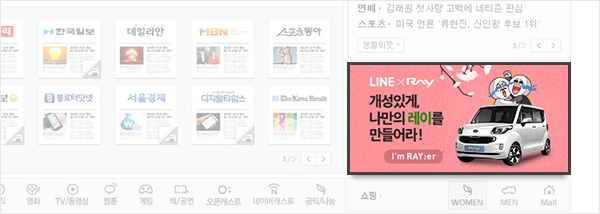
Direct Publisher
Site served
Rollingboard Display
[Site serving]
– Image size: 840 x 480 (automatically resized to 350 x 200 when served by publisher)
– File format : JPG, JPEG, GIF, PNG
– File size : Max 200kb
– No border line
– Minimum font size : 24 px
[3rd party tags]
– Image size: 420 x 240 (submissions of larger underlying asset is *not* necessary)
– File format : JPG, JPEG, GIF, PNG or HTML5
– File size : Max 200kb
– No border line
Rollingboard Video
– Default Image size: 420 x 240
– Video Ratio: 16:9 High resolution video file
– Video size : Max 200kb,
– Video format: AVI, MP4, WMV, MPG, MPEG
Site Serving: Minimum font size 24px, No border line. 3rd Party Tags: No Border line
Naver Ad Formats
MOBILE - MAIN
Naver Mobile Main is an ad format designed for mobile devices. It allows advertisers to showcase their content or advertisements on the main page of the Naver mobile app, ensuring maximum visibility to users as they access the app’s homepage.
Creative Type: Display
Device Type: Mobile
Dimensions: 1250 x 370
Product ID: SA101748

Direct Publisher
Site served
Image Size: 1250×370
PNG, JPG, JPEG
Up to 230KB
Object Image Guide
– Not too many object images are allowed. One object image is recommended.
Text Guide
– Font : Nanum or Gothic familly fonts are recommanded. ( Hand writing, italic fonts are not recommended )
– Character Spacing : Normal. – Text location : top & bottom margin 30px, left & right margin 270px.
– Text color : max 3 different colors ( except advertiser’s logo )
– Text size : max height 52px, min height 22px – Text line : max 4 lines
– Superlative expression is restricted : An ad containing comparative meaning can not use the superlative expression without proof documents such as an official newspaper article.
Background Guideline
– Solid, pattern, gradation ( only top or bottom ) or image background are allowed
– Transparent background is not allowed. – White(#FFFFFF) is allowed less than 50% of whole area
– Only colors distinguished from #f2f2f2 are allowed. ( #f3f3f3 or #f4f4f4 are not allowed)
AD Mark is automatically displayed in the lower right corner of all mobile products. The ad material should be made not to cover the AD Mark
Naver Ad Formats
MOBILE - ARTICLE PAGE
This ad format is tailored for mobile users who are reading articles on Naver. It provides a space for advertisers to display their content or ads within the article pages, making it relevant to the content being consumed by users.
Creative Type: Display
Device Type: Mobile
Dimensions: 1250 x 560
Product ID: SA100563
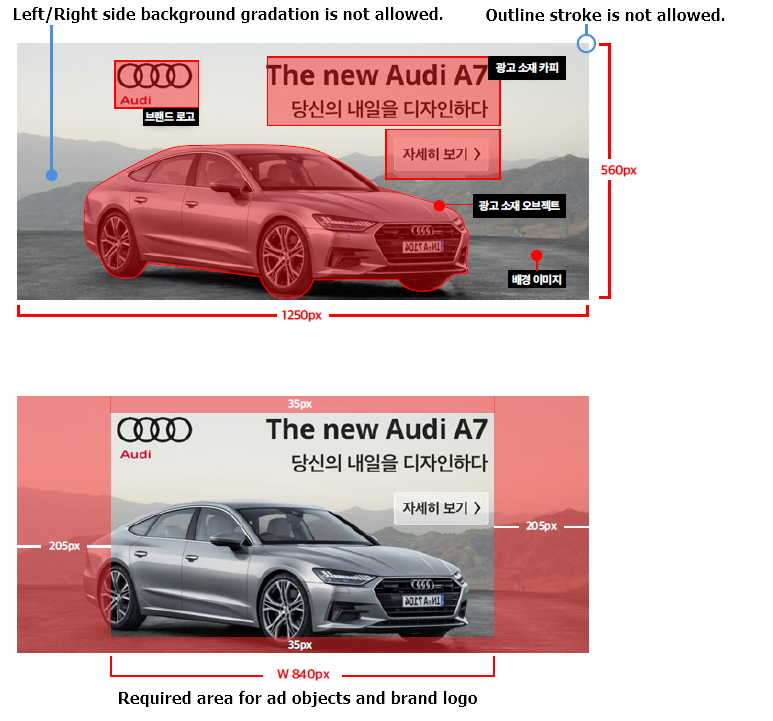
Direct Publisher
Site served
Image Size: 1250×560
PNG, JPG, JPEG
Up to 250KB
Object Image Guide
– The objects should be related to the ad creatives. For the object, it is recommended to use an image without having a background, and a logo can be used as an object.
– Not too many object images are allowed.
Text Guide
– Font : Nanum or Gothic familly fonts are recommanded. ( Hand writing, italic fonts are not recommended )
– Character Spacing : Normal. – Text location : top & bottom margin 20px, left & right margin 220px.
– Text color : max 3 different colors ( except advertiser’s logo )
– Text size : max height 52px, min height 22px, Text line : max 4 lines
– Superlative expression is restricted : An ad containing comparative meaning can not use the superlative expression without proof documents such as an official newspaper article.
Background Guideline
– Background can be solid colors, patterns, gradients and images. Be careful that the background image does not affect the readibility of the text.
– Transparent background is not allowed and in the case of white (#FFFFFF) color, only 50% or less of the total area can be used.
– A background color that does not separate the advertising area cannot be used. (Only colors that can be distinguished from #f2f2f2 are allowed, #f3f3f3, #f4f4f4, etc. are not allowed)
– When considering the expansion of the banner, the gradient expression is no longer applied, and the background color and image are freely used.
– AD Mark is automatically displayed in the lower right corner of all mobile products. The ad material should be made not to cover the AD Mark
Naver Ad Formats
MOBILE - MAIN OUTSTREAM
Naver Mobile Main Outstream is a mobile ad format that focuses on delivering video content. It allows advertisers to place outstream video ads on the main page of the Naver mobile app, making it a powerful tool for video advertising.
Creative Type: Video
Device Type: Mobile
Dimensions:
– Static image: 1280 x 720
– Profile Image: 300 x 300
Product ID: SA101478
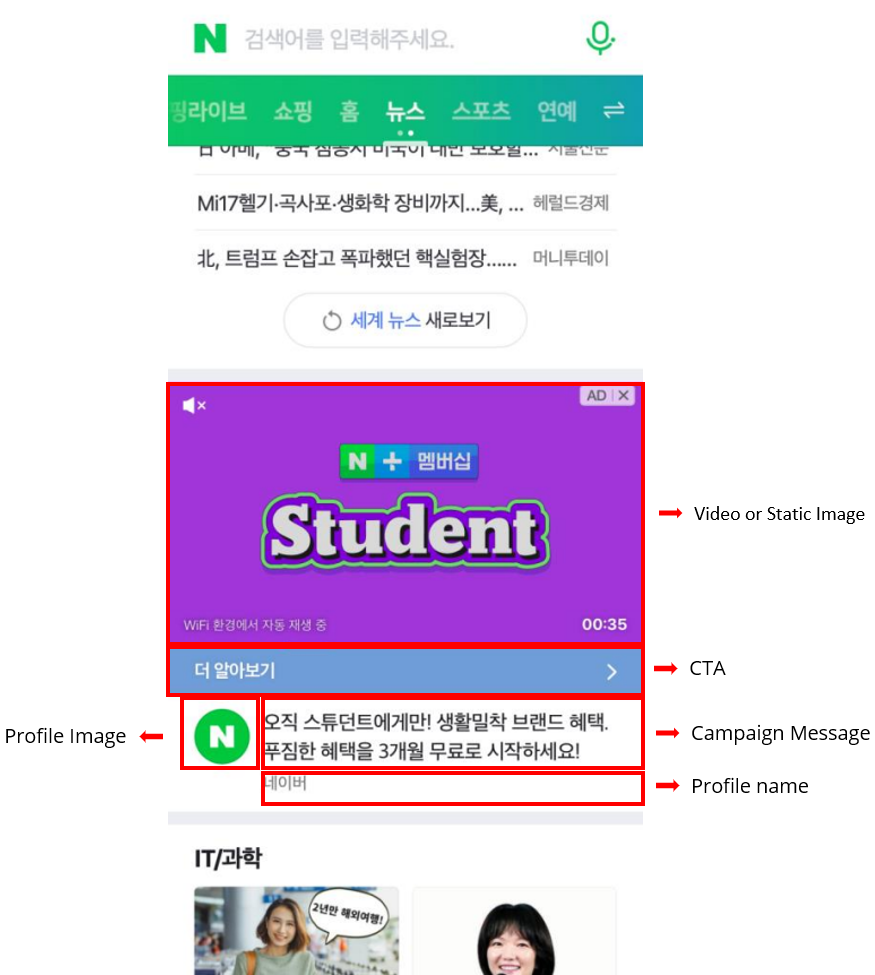
Direct Publisher
Site served
Image
[Static Image]
– JPG, JPEG, PNG
– 1280×720
– Less than 220KB
[Profile Image]
– 300×300
– JPG, JPEG, PNG
– Less than 130KB
Video Format:
AVI, MP4, WMV, MPG, MPEG
Aspect Ratio:
16:9 High resolution video file
Max Video Length (mm:ss): 5sec-10min
Sound:
Required
Size:
Less than 1GB
Campaign Message (Text)
2 Lines of main text message below video Max 120 characters including spaces (40 characters recommended)
Profile name
Campaign message exposed at the bottom Max 14 characters including spaces
Naver Ad Formats
MOBILE - ARTICLE PAGE OUTSTREAM
Similar to the previous format, this one is also focused on mobile video advertising. It enables advertisers to incorporate outstream video ads within Naver’s mobile article pages, providing an engaging video experience for users.
Creative Type: Video
Device Type: Mobile
Dimensions:
– Static image: 1280 x 720
– Profile Image: 300 x 300
Product ID: SA101501
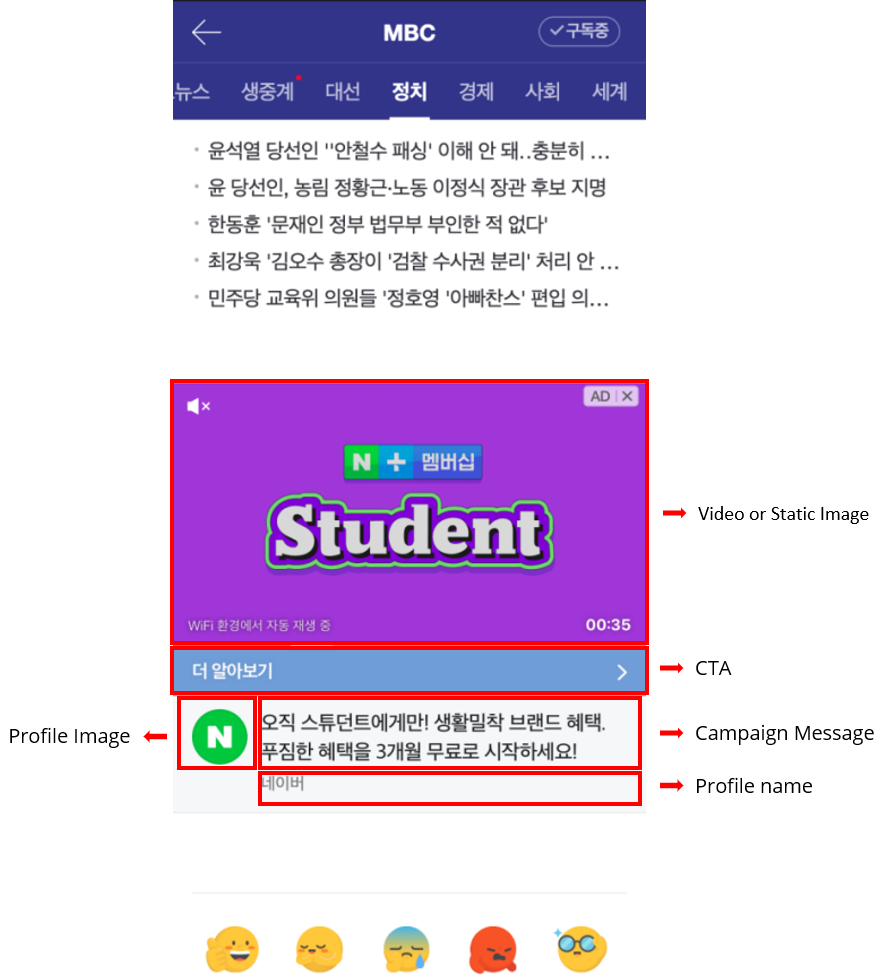
Direct Publisher
Site served
[Static Image]
1280×720
JPG, JPEG, PNG
Less than 220KB
Default Image when vide cannot play
Pre-roll in auto-play disabled setting
Exposure at the end of the video
Responding to non-supported old devices such as PCs
[Profile Image]
300×300
JPG, JPEG, PNG
Less thans 130KB
Profile image exposed at the bottom
Aspect Ratio:
16:9
Format:
AVI, MP4, WMV, MPG, MPEG
Size:
Less than 1 GB
Max Video Length (mm:ss):
5sec – 10m
Sound:
Required
Campaign Message (Text)
2 Lines of main text message below video Max 120 characters including spaces (40 characters recommended)
Profile name
Campaign message exposed at the bottom Max 14 characters including spaces
Naver Ad Formats
MOBILE - SHORT FORM OUTSTREAM (BETA)
This ad format is in the beta stage and is likely designed for shorter video content. It offers advertisers the opportunity to deliver concise and impactful video ads to the Naver audience, potentially catering to users who prefer shorter video content.
Creative Type: Video
Device Type: Mobile
Dimensions:
– Video file & Thumbnail image: W720px*H1280px (9:16) or W720px*H720px (1:1)
– Profile image: W300px*H300px
Product ID: SA101711
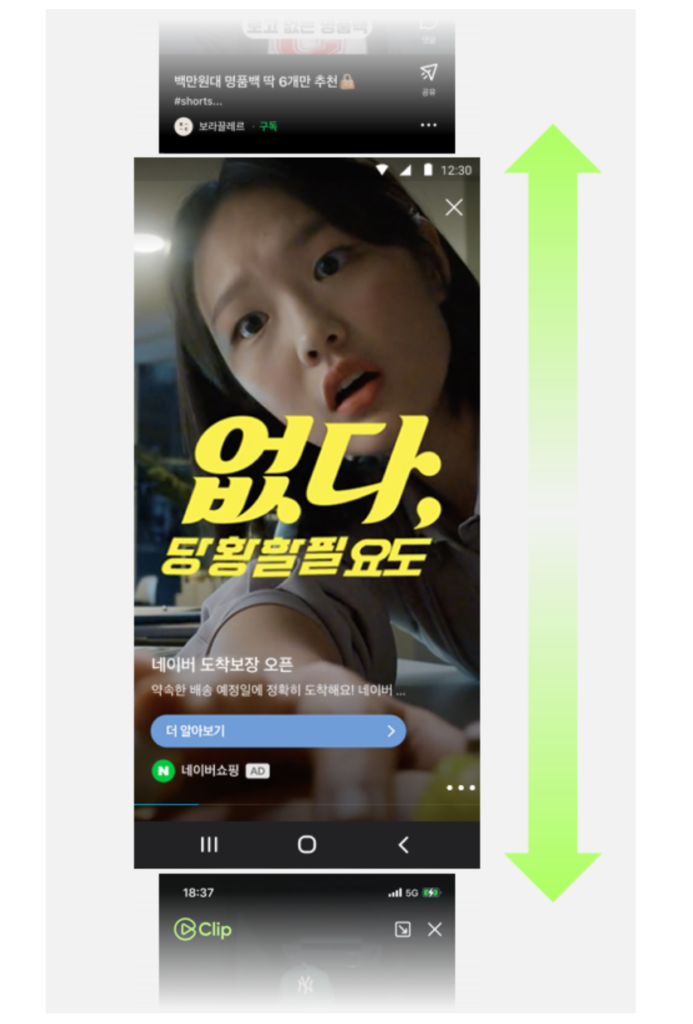
Direct Publisher
Site served
[Thumbnail Image]
W720 * H1280px (9:16)
W720 * H720px (1:1)
JPG, JPEG, PNG
Less than 400kb
[Profile Image]
W300 * H300px
JPG, JPEG, PNG
Less than 200kb
Format:
AVI, MP4, MOV
Aspect Ratio:
720 * 1280 (9:16) or
720 * 720 (1:1)
Max Video Length (mm:ss):
90s
Sound:
Required
Profile Name(Text)
Maximum 14 characters including spaces.
Ad Copy(Text)
Maximum 120 characters including spaces.
Ad Title (Text)
Maximum 28 characters including spaces.
Call to Action Button
If no button is selected, button area will not be displayed.
Naver Ad Formats
MOBILE - SMART CHANNEL DA
Naver Mobile Smart Channel DA ads typically feature rich multimedia content, including images, text, and links, making them an effective tool for engaging and capturing the attention of the target audience.
Creative Type: Display
Device Type: Mobile
Dimensions: 750 x 160
Product ID: SA101121
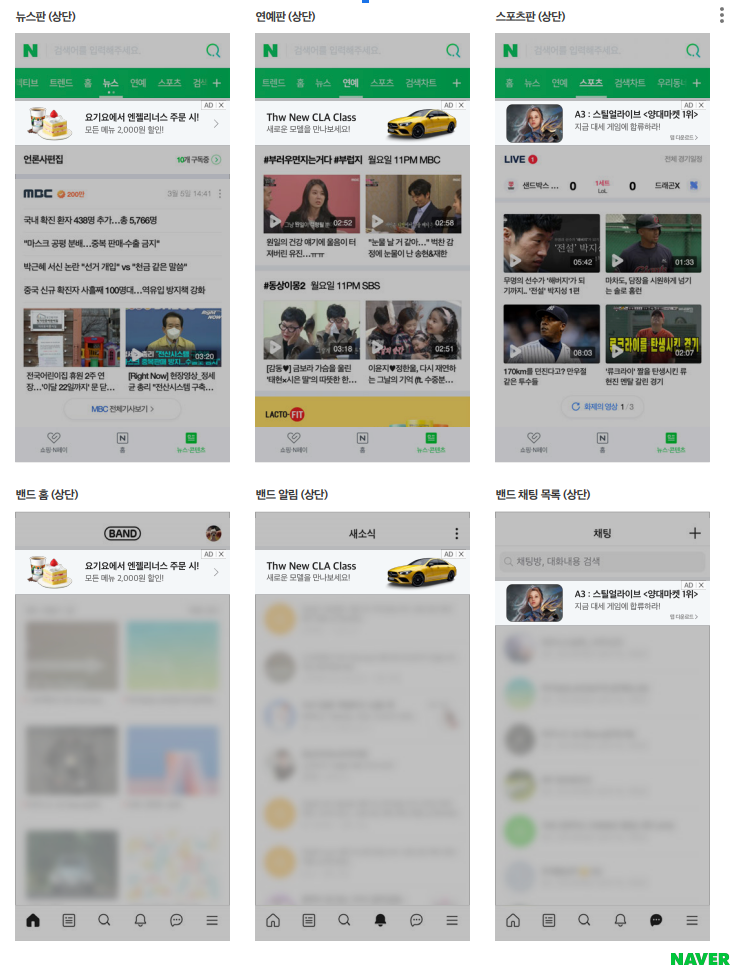
Direct Publisher
Site served
Image Size
750 x 160
File Size
Less than 150 KB
File Format
PNG (Only images with a transparent background can be used)
Required Asset
1 PNG image consisting of advertising object image and text
1. Object Image Guide
– Images that infringe on the rights of others, such as portrait rights, copyrights, and trademark rights, as well as explicit and pornographic body exposure images, cannot be used. The content should only consist of material images related to the advertising content
2. Text Guide
– Font: Sandol Neo Gothic (Recommended), Only 2 types available: Sandol Neo Gothic (Korean and English both possible)
– English-only font: San Francisco 1 type, can be optionally used only in the main copy (1st line) (when expressed in English only).
– Font color: Main copy (1st line) #222222, Sub-copy (2nd line) #666666 used / Review and notification text (3rd line) #888888 used.
– When producing materials, please create them without changing the font style and color applied to the sample PSD file. – Brand fonts cannot be used.
3. Text size and line spacing
– Ad copy can be up to 2 lines, and the text height within each line should be consistent.
– When using 2 lines for ad copy, the line spacing should be set to 14px to prevent the text from appearing too crowded.
– Text height: Main copy 1st line: 30px (Bold) fixed / Sub-copy 2nd line: 26px (Regular) fixed / Line spacing: 14px fixed
– When producing materials, please create them without changing the font size and line spacing applied to the sample PSD file.
– When using 1 line of copy, the maximum text height should be 30px with Bold applied.
– If using 3 lines of text: Display disclosure and approval statement.
– Place it only in the bottom left and bottom right corners; top placement is not allowed (related file: bottom disclosure statement format.psd).
– Text height: 16px (Regular) fixed. – Line spacing with ad copy: 14px fixed. *When producing materials, please create them without changing the font size and line spacing applied to the sample PSD file.
4. Directly input Call-to-Action phrases.
– In addition to the 11 types of app landing buttons provided in the guide, you can create and apply your own phrases for more proactive call-to-action. You can create these phrases with a maximum of 10 characters, including spaces.
– For example: “Pre-order now,” “Pre-order shortcut,” “Download the game,” “Download now,” “Apply for pre-order,” etc.
– These directly input phrases should be presented alongside the ad copy or constructed as call-to-action phrase buttons that match the character limit guidelines.
Naver Ad Formats - High Impact
SMART CHANNEL DA EXPANDABLE
Building on the features of the standard DA format, the DA Expandable format takes user engagement to the next level. It enables the expansion of ad content with a tap or click, revealing additional information, images, or interactive elements within the same ad unit. This format is ideal for advertisers looking to deliver more comprehensive and interactive messages to their audience.
Creative Type: Display
Device Type: Mobile
Dimensions: 960 x 540
Product ID: SA101121
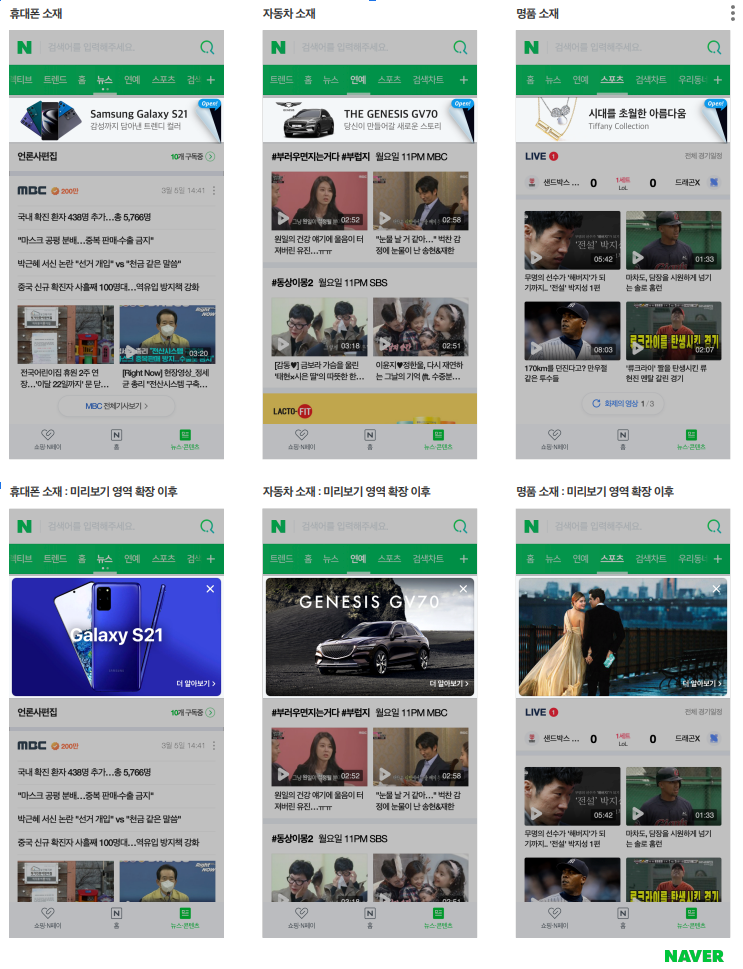
Direct Publisher
Site served
Image Size
One 960 x 540 px image
File Size
Less than 200KB per image
File Format
PNG, JPG, JPEG (Image with background)
Required Asset
One image that clearly expresses the visual of the advertigin product
1. Object Image Guide
– Images that infringe on the rights of others, such as portrait rights, copyrights, and trademark rights, as well as explicit and pornographic body exposure images, cannot be used. The content should only consist of material images related to the advertising content
2. Text Guide
– Font: Sandol Neo Gothic (Recommended), Only 2 types available: Sandol Neo Gothic (Korean and English both possible)
– English-only font: San Francisco 1 type, can be optionally used only in the main copy (1st line) (when expressed in English only).
– Font color: Main copy (1st line) #222222, Sub-copy (2nd line) #666666 used / Review and notification text (3rd line) #888888 used.
– When producing materials, please create them without changing the font style and color applied to the sample PSD file. – Brand fonts cannot be used.
3. Text size and line spacing
– Ad copy can be up to 2 lines, and the text height within each line should be consistent.
– When using 2 lines for ad copy, the line spacing should be set to 14px to prevent the text from appearing too crowded.
– Text height: Main copy 1st line: 30px (Bold) fixed / Sub-copy 2nd line: 26px (Regular) fixed / Line spacing: 14px fixed
– When producing materials, please create them without changing the font size and line spacing applied to the sample PSD file.
– When using 1 line of copy, the maximum text height should be 30px with Bold applied.
– If using 3 lines of text: Display disclosure and approval statement.
– Place it only in the bottom left and bottom right corners; top placement is not allowed (related file: bottom disclosure statement format.psd).
– Text height: 16px (Regular) fixed. – Line spacing with ad copy: 14px fixed. *When producing materials, please create them without changing the font size and line spacing applied to the sample PSD file.
4. Directly input Call-to-Action phrases.
– In addition to the 11 types of app landing buttons provided in the guide, you can create and apply your own phrases for more proactive call-to-action. You can create these phrases with a maximum of 10 characters, including spaces.
– For example: “Pre-order now,” “Pre-order shortcut,” “Download the game,” “Download now,” “Apply for pre-order,” etc.
– These directly input phrases should be presented alongside the ad copy or constructed as call-to-action phrase buttons that match the character limit guidelines.
Naver Ad Formats - High Impact
SMART CHANNEL DA VIDEO EXPANDABLE
As the name suggests, this ad format combines the power of video with the interactivity of expandable content. It allows advertisers to include video clips within their Naver Mobile Smart Channel DA Expandable ads. Users can initiate the video playback within the expanded ad unit, providing an immersive and engaging experience. This format is particularly effective for conveying compelling stories or demonstrating products and services through video.
Creative Type: Video
Device Type: Mobile
Dimensions: 750 x 160
Product ID: SA101121
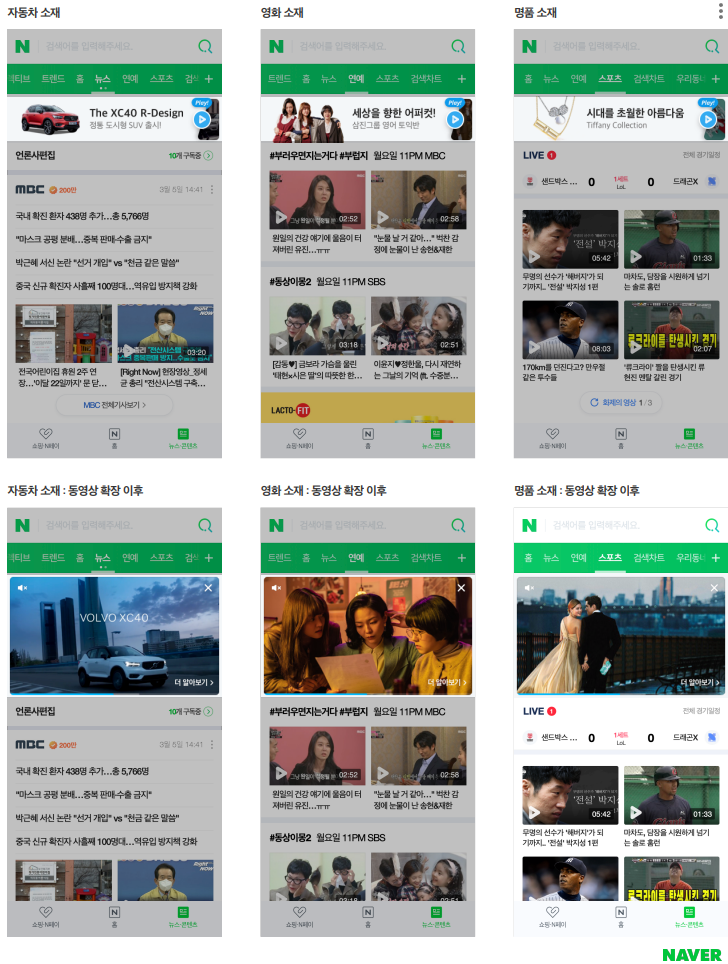
Direct Publisher
Site served
Image Size
Created as a 750 x 160 px image (made as a PSD sample for production)
File Size
Less than 150 KB
File Format
PNG (Only images with a transparent background can be used)
Required Asset
One PNG image consisting of advertising object image and text
Preview Image Size
640 x 360 px
Preview Image File Size
Less than 200KB
Preview Image File Format
PNG, JPG, JPEG (Image with background)
Required Asset
One image that clearly expresses the visual of the advertising product
-Video Ratio: 16:9 High resolution video file
-Video size : Max 200kb,
-Video format: AVI, MP4, WMV, MPG, MPEG
1. Object Image Guide
– Images that infringe on the rights of others, such as portrait rights, copyrights, and trademark rights, as well as explicit and pornographic body exposure images, cannot be used. The content should only consist of material images related to the advertising content
2. Text Guide
– Font: Sandol Neo Gothic (Recommended), Only 2 types available: Sandol Neo Gothic (Korean and English both possible)
– English-only font: San Francisco 1 type, can be optionally used only in the main copy (1st line) (when expressed in English only).
– Font color: Main copy (1st line) #222222, Sub-copy (2nd line) #666666 used / Review and notification text (3rd line) #888888 used.
– When producing materials, please create them without changing the font style and color applied to the sample PSD file. – Brand fonts cannot be used.
3. Text size and line spacing
– Ad copy can be up to 2 lines, and the text height within each line should be consistent.
– When using 2 lines for ad copy, the line spacing should be set to 14px to prevent the text from appearing too crowded.
– Text height: Main copy 1st line: 30px (Bold) fixed / Sub-copy 2nd line: 26px (Regular) fixed / Line spacing: 14px fixed
– When producing materials, please create them without changing the font size and line spacing applied to the sample PSD file.
– When using 1 line of copy, the maximum text height should be 30px with Bold applied.
– If using 3 lines of text: Display disclosure and approval statement.
– Place it only in the bottom left and bottom right corners; top placement is not allowed (related file: bottom disclosure statement format.psd).
– Text height: 16px (Regular) fixed. – Line spacing with ad copy: 14px fixed. *When producing materials, please create them without changing the font size and line spacing applied to the sample PSD file.
4. Directly input Call-to-Action phrases.
– In addition to the 11 types of app landing buttons provided in the guide, you can create and apply your own phrases for more proactive call-to-action. You can create these phrases with a maximum of 10 characters, including spaces.
– For example: “Pre-order now,” “Pre-order shortcut,” “Download the game,” “Download now,” “Apply for pre-order,” etc.
– These directly input phrases should be presented alongside the ad copy or constructed as call-to-action phrase buttons that match the character limit guidelines.
High Impact / Native Ad Formats
HYBRID
This high-impact format is an enhanced large display unit containing an embedded video player. The presence of a video unit typically leads to improved click-through performance. This unit is available on select premium properties in the Admaru network.
Creative Type: Image and Video
Device Type: Desktop
Dimensions: 970 x 250
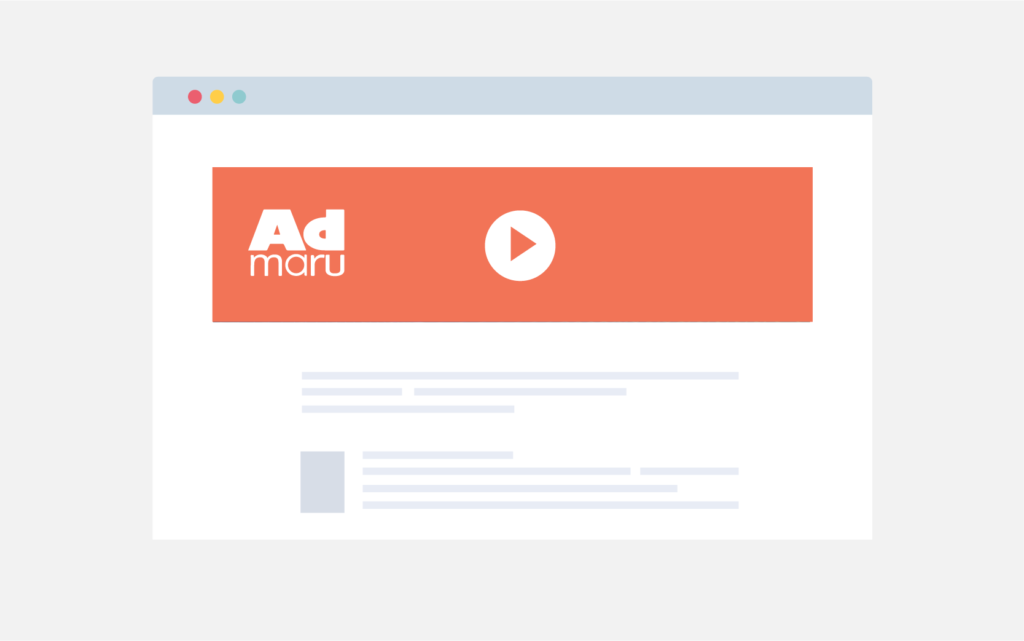
Exchange
Direct Publisher
728×90 px
Site served or third-party
JPG, JPEG, GIF, PNG, HTML5
Up to 150KB
Animation
Yes
Looping (# of times)
3 Loops Max
Animation Time Limit
3o Seconds
High Impact / Native Ad Formats
INTERSTITIAL
Interstitial ads are full-screen advertisements that appear between two content pages or during transitions in a mobile app or website. They often feature rich media content, such as images, videos, or interactive elements, and are designed to capture the user’s attention during natural breaks in their browsing or app usage.
Creative Type: Display
Device Type: Mobile
Dimensions: 320 x 480

Exchange
Direct Publisher
728×90 px
Site served or third-party
JPG, JPEG, GIF, PNG, HTML5
Up to 150KB
Animation
Yes
Looping (# of times)
3 Loops Max
Animation Time Limit
3o Seconds
Video Formats
INSTREAM
Instream Video ads are video advertisements that play within online video content. These ads are typically inserted before, during, or after a video and can range from short pre-roll ads to mid-roll and post-roll ads. They are a popular choice for monetizing video content and can be used to convey a brand’s message to a captive audience.
Creative Type: Video
Device Type: Desktop, Mobile
Dimensions: 640 x 360 or larger
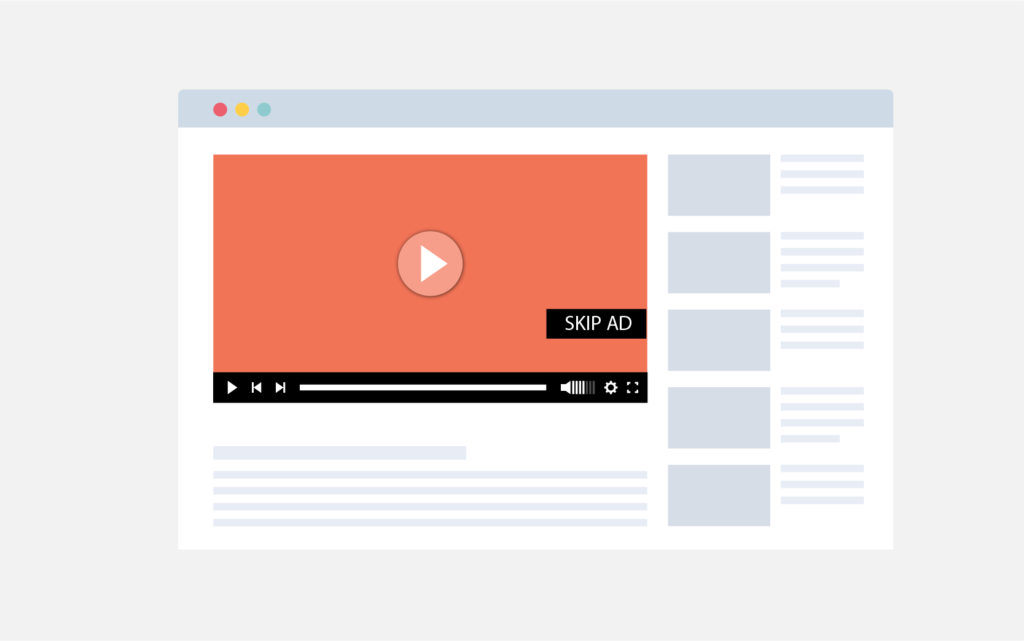
Exchange
Direct Publisher
640×360 px
Site served or third-party
MOV, .MPEG4, MP4, .AVI, .WMV, .FLV, 3GPP, and WebM
Up to 30MB
Aspect Ratio
4:3 or 16:9
Max Video Length
Recommended 6s, 15s, or 30s
Animation Time Limit
3o Seconds
Audio Specs
At least 192 Kbps
Video Formats
ACV
Accompanying Content Video
In response to Google’s recent video policy change, Admaru proudly introduces its ACV products, currently in the spotlight. Elevate your site’s quality and revenue simultaneously through Admaru ACV, offering high-quality content serving solutions and premium video ad placements
Creative Type: Video
Device Type: Desktop, Mobile
Dimensions: 640 x 360 or larger

Exchange
Direct Publisher
640×360 px or larger (16:9 ratio)
Site served or third-party (VAST)
MOV, .MPEG4, MP4, .AVI, .WMV, .FLV, 3GPP, and WebM or VAST
Up to 30MB
Aspect Ratio
4:3 or 16:9
Max Video Length
Recommended 6s, 15s, or 30s
Animation Time Limit
Recommended 6s, 15s, or 30s
Video Formats
OUTSTREAM
Creative Type: Video
Device Type: Desktop, Mobile
Dimensions:

Exchange
Direct Publisher
640×360
Site served or third-party
MOV, .MPEG4, MP4, .AVI, .WMV, .FLV, 3GPP, and WebM
Up to 30MB
Aspect Ratio
4:3 or 16:9
Max Video Length
Recommended 6s, 15s, or 30s
Animation Time Limit
3o Seconds
Audio Specs
At least 192 Kbps
Video Formats
YouTube
YouTube Video Ads are video-based advertisements displayed on the YouTube platform. They come in various formats, including TrueView ads (skippable), non-skippable ads, and bumper ads. Advertisers can create video content that aligns with their goals, whether it’s driving brand awareness, promoting products, or encouraging specific actions. YouTube Video Ads offer a wide reach as they can appear before, during, or after YouTube videos.
Creative Type: Video
Device Type: Desktop, Mobile
Dimensions:
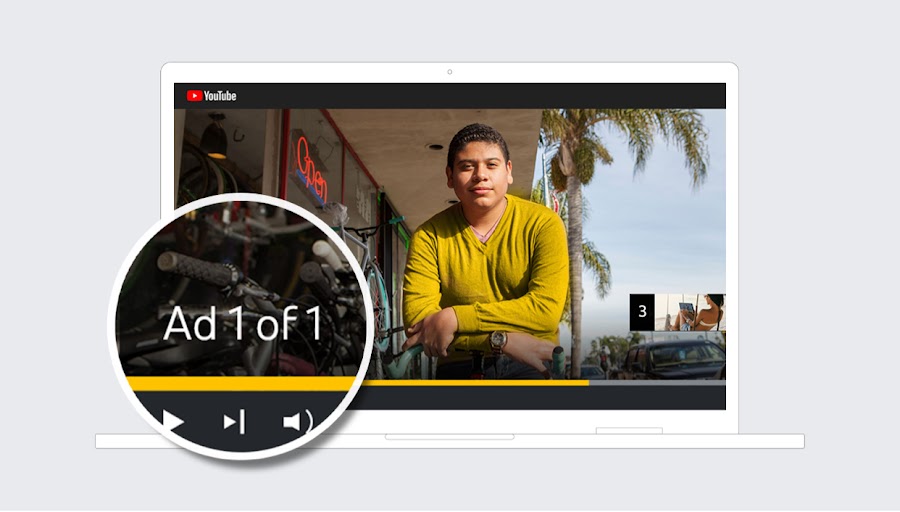
Exchange
Direct Publisher
728×90 px
Site served or third-party
MOV, .MPEG4, MP4, .AVI, .WMV, .FLV, 3GPP, and WebM
Up to 128GB
| Recommended | Can also accept | Callouts | |
| Resolution | 1080p (Full HD) Recommended pixels (px) for HD:
| 720p (Standard HD) Minimum px:
Minimum px for SD:
| For optimal quality, we don’t recommend using SD |
| Aspect ratio |
|
| For optimal quality, we don’t recommend using SD |
| Format | .MPG (MPEG-2 or MPEG-4) | .WMV, .AVI, .MOV and .FLV .MPEG-1, .MP4, .MPEGPS, 3GPP, WebM, DNxHR, ProRes, CineForm and HEVC (h265) | Can’t accept audio files like MP3, WAV, or PCM files on YouTube |
| File size | ≤256 GB | ||
| Length | Search for specific format or campaign type in the Google Ads Help Center as this varies by format and campaign type. Or view the full list. |
Video Formats
CTV
Creative Type: Video
Device Type: Desktop, Mobile
Dimensions:

Exchange
Direct Publisher
1280×720 px
Site served or third-party
MOV, .MPEG4, MP4, .AVI, .WMV, .FLV, 3GPP, and WebM
Up to 500MB
Aspect Ratio
4:3 or 16:9
Max Video Length
Recommended 6s, 15s, or 30s
Animation Time Limit
3o Seconds
Audio Specs
At least 192 Kbps
Social Ad Formats
Facebook Feed, Instant Articles
Facebook Feed display: Facebook Feed display ads appear as static images or graphics within a user’s regular Facebook news feed. These ads blend seamlessly with organic content, providing advertisers with an opportunity to showcase their products, services, or messages to a wide audience.
Facebook Instant Articles display: Facebook Instant Articles display ads are designed for articles within the Instant Articles feature. These ads appear as static images or graphics within the articles, allowing advertisers to reach readers with their content while they engage with articles on Facebook.
Creative Type: Display
Device Type: Desktop, Mobile
Dimensions:
– Minimum Width: 600 pixels
– Minimum Height: 600 pixels
– Ratio: 1.91:1 to 1:1
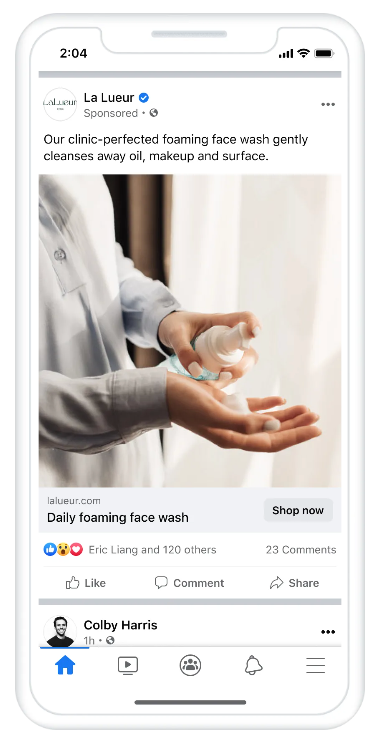
Exchange
Direct Publisher
Site served or third-party
JPG, PNG
Up to 30MB
– Primary Text: 125 characters
– Headline: 27 characters
– Description: 27 characters
Social Ad Formats
Facebook Stories
Facebook Stories display ads are short-lived, full-screen ad formats that appear within a user’s Stories feed on Facebook. These ads can include images, graphics, or videos and are ideal for creating immersive and visually appealing ad experiences.
Creative Type: Display
Device Type: Desktop, Mobile
Dimensions:
– Minimum Width: 500 pixels
– Ratio: 9:16

Exchange
Direct Publisher
Site served or third-party
JPG, PNG
Up to 30MB
– Primary Text: 125 characters
– Headline: 40 characters
Social Ad Formats
Facebook Reels
Facebook Reels display ads are designed for the Reels feature on Facebook. They allow advertisers to promote their content or products through static images or graphics within the Reels section, targeting users interested in short-form video content.
Creative Type: Display
Device Type: Desktop, Mobile
Dimensions:
– Minimum Width: 600 pixels
– Minimum Height: 600 pixels
– Ratio: 1:1
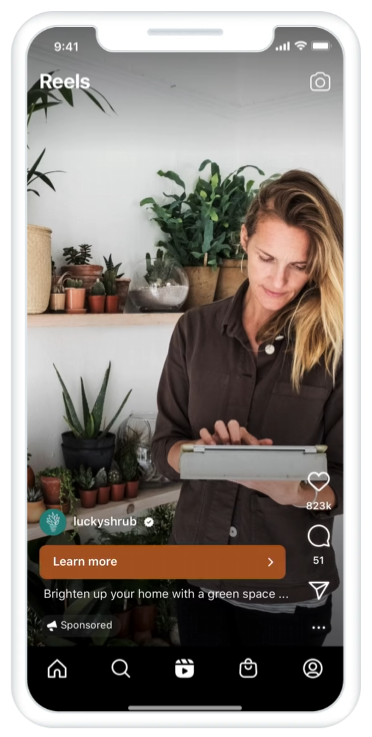
Exchange
Direct Publisher
Site served or third-party
JPG, PNG
Up to 30MB
– Primary Text: 50 characters
– Headline: 10 characters
Social Ad Formats
Facebook Search Results
Facebook Search Results display ads appear within the search results when users perform searches on Facebook. These ads include static images or graphics and provide a valuable opportunity to reach users actively seeking information or products.
Creative Type: Display
Device Type: Desktop, Mobile
Dimensions:
– Minimum Width: 600 pixels
– Minimum Height: 600 pixels
– Ratio: 1.91:1 to 1:1
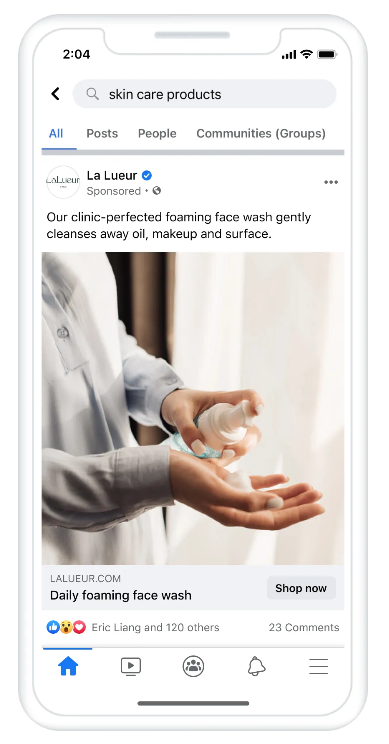
Exchange
Direct Publisher
Site served or third-party
JPG, PNG
Up to 30MB
– Primary Text: 125 characters
– Headline: 40 characters
– Description: 30 characters
Social Ad Formats
Facebook In-Stream Video
In-Stream Video ads are short video clips that appear before, during, or after video content in the Facebook Watch platform. Advertisers can leverage these ads to deliver video messages to a captive audience watching video content.
Creative Type: Video
Device Type: Desktop, Mobile
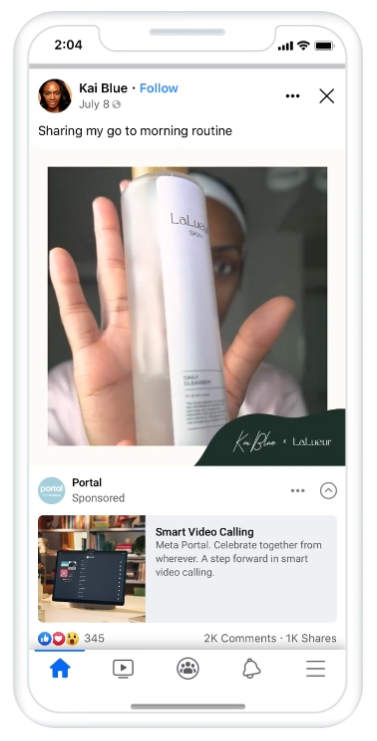
Exchange
Direct Publisher
Site served or third-party
Video: H.264, MP4, MOV or GIF
Up to 4GB
Aspect Ratio
16:9 or 1:1
Max Video Length
Desktop: 5s to 15s
Mobile: 5s to 10m
Minimum Audio Bitrate
stereo AAC audio compression at 128kbps+
Text Recommendations
– Primary Text: 125 characters
– Headline: 40 characters
Social Ad Formats
Facebook Video Feeds
Video Feeds ads are video-based advertisements that appear in a user’s regular Facebook news feed. These ads autoplay as users scroll, capturing their attention with engaging video content.
Creative Type: Video
Device Type: Desktop, Mobile

Exchange
Direct Publisher
Site served or third-party
Video: H.264, MP4, MOV or GIF
Up to 4GB
Aspect Ratio
4:5
Max Video Length
1s to 241m
Minimum Audio Bitrate
stereo AAC audio compression at 128kbps+
Text Recommendations
– Primary Text: 125 characters
– Headline: 40 characters
– Description: 30 characters
Social Ad Formats
Facebook Stories - Video
Similar to Facebook Stories display, Stories video ads appear within a user’s Stories feed. However, these ads feature video content, enabling advertisers to tell their stories through short video clips.
Creative Type: Video
Device Type: Desktop, Mobile

Exchange
Direct Publisher
Site served or third-party
Video: H.264, MP4, MOV or GIF
Up to 4GB
Aspect Ratio
9:16
Max Video Length
1s to 2m
Minimum Audio Bitrate
stereo AAC audio compression at 128kbps+
Text Recommendations
– Primary Text: 125 characters
– Headline: 40 characters
Social Ad Formats
Facebook Search Results - Video
Facebook Search Results video ads are video-based ads that appear within the search results when users conduct searches on Facebook. They provide a visual and dynamic way to capture users’ attention during their search experience.
Creative Type: Video
Device Type: Desktop, Mobile
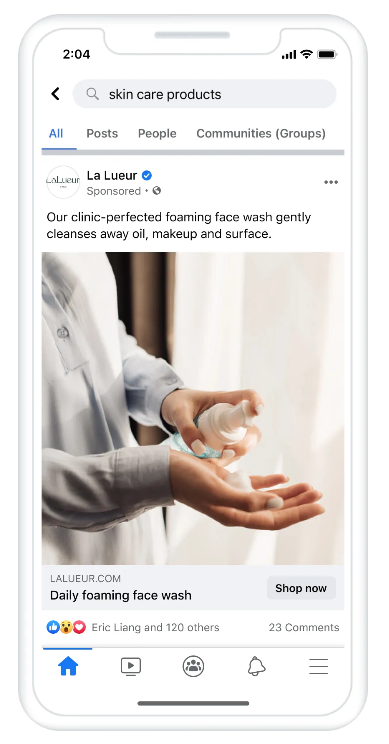
Exchange
Direct Publisher
Site served or third-party
Video: H.264, MP4, MOV or GIF
Up to 4GB
Aspect Ratio
1:1
Max Video Length
1s to 241m
Minimum Audio Bitrate
stereo AAC audio compression at 128kbps+
Text Recommendations
– Primary Text: 125 characters
– Headline: 40 characters
– Description: 30 characters
Social Ad Formats
Facebook Reels - Video
Facebook Reels video ads are designed for the Reels feature and feature video content. Advertisers can use these ads to engage with users interested in short-form video content on Facebook.
Creative Type: Video
Device Type: Desktop, Mobile
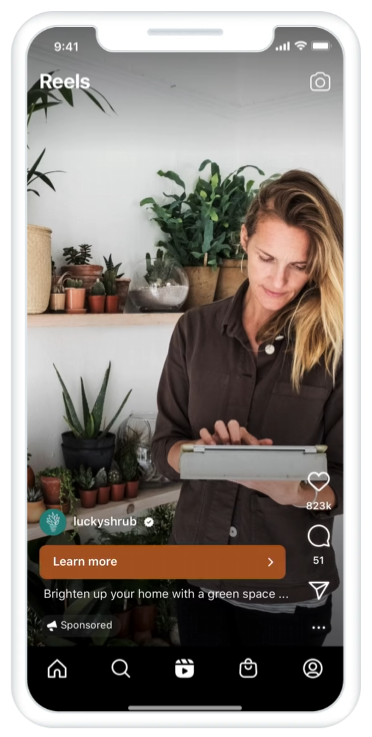
Exchange
Direct Publisher
Site served or third-party
Video: H.264, MP4, MOV or GIF
Up to 4GB
Aspect Ratio
9:16
Max Video Length
N/A
Minimum Audio Bitrate
stereo AAC audio compression at 128kbps+
Text Recommendations
– Primary Text: 72 characters
Social Ad Formats
Facebook Carousel
Display Carousel
These are carousel-style ad formats that appear in the Facebook Feed, Search Results, and Reels. Advertisers can include multiple images or graphics in a single ad, allowing users to swipe through and explore various products or messages within a single ad unit.
Video Carousel
Similar to the display-carousel format, these are carousel-style ads that include video content. Users can interact with these ads by swiping through to view multiple videos within a single ad unit.
Creative Type: Display and Video
Device Type: Desktop, Mobile
Dimensions (Display):
– Size: 1080 x 1080 pixels
– Ratio: 1:1
*Number of Carousel Cards: 2 to 10
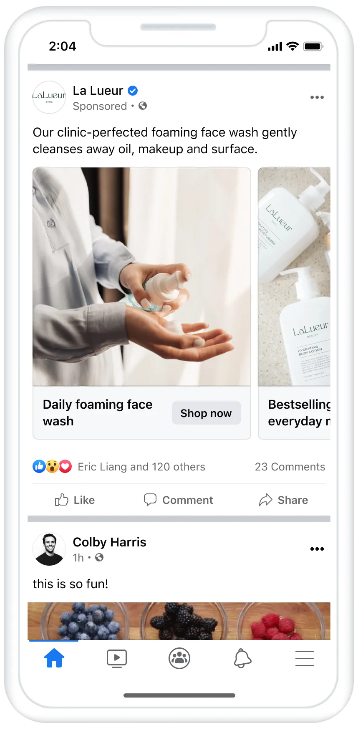
Exchange
Direct Publisher
Site served or third-party
Display: JPG, PNG
Up to 30MB
Video: H.264, MP4, MOV or GIF
Up to 4GB
Aspect Ratio
1:1
Max Video Length
1s to 241m
Minimum Audio Bitrate
stereo AAC audio compression at 128kbps+
Text Recommendations
– Primary Text: 125 characters
– Headline: 32 characters
– Description: 18 characters
– Landing Page URL: Required
Social Ad Formats
Instagram Profile Feed and Feed
This ad format combines both Instagram Profile Feed and Instagram Feed, focusing on displaying static visual content. These ads appear as sponsored posts within a user’s Instagram feed and profile. They typically feature eye-catching images or graphics that seamlessly integrate with organic content. Advertisers use this format to engage users while they scroll through their feed or visit a profile, making it an effective choice for showcasing products, services, or brand messages through static visuals.
Creative Type: Display and Video
Device Type: Desktop, Mobile
Dimensions (Display):
– Minimum Width: 500 pixels
– Minimum Height: 400 pixels
– Recommended Ratio: 1:1
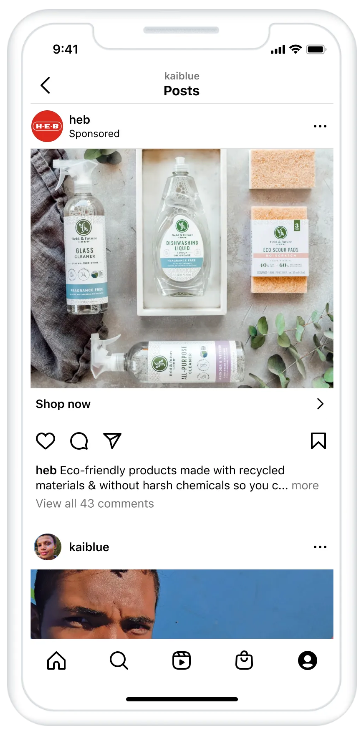
Exchange
Direct Publisher
Site served or third-party
Display: JPG, PNG
Up to 30MB
Video: H.264, MP4, MOV or GIF
Up to 4GB
Aspect Ratio
4:5
Max Video Length
1s to 60m
Minimum Audio Bitrate
stereo AAC audio compression at 128kbps+
Text Recommendations
– Primary Text: 125 characters
– Maximum Number of Hashtags: 30
Social Ad Formats
Instagram Profile Feed - Video
Instagram Profile Feed – Video ads are specifically designed to play short video clips within an individual’s Instagram profile feed. These ads appear as sponsored video posts and provide advertisers with the opportunity to deliver engaging video content to their target audience as users browse through profiles. These videos can convey brand stories, product demonstrations, or promotional messages, aiming to capture users’ attention and encourage interaction.
Creative Type: Video
Device Type: Desktop, Mobile
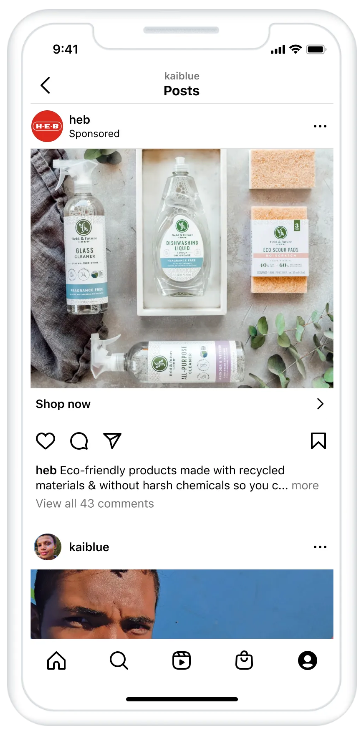
Exchange
Direct Publisher
Site served or third-party
Video: H.264, MP4, MOV or GIF
Up to 4GB
Aspect Ratio
4:5
Max Video Length
1s to 120m
Minimum Audio Bitrate
stereo AAC audio compression at 128kbps+
Text Recommendations
– Primary Text: 125 characters
– Headline: 40 characters
– Maximum Number of Hashtags: 30
Social Ad Formats
Instagram Stories
Instagram Stories Video ads are full-screen, immersive video ad formats that appear within the Stories section of the Instagram app. These ads play in a slideshow format and are designed to capture users’ attention as they view Stories from accounts they follow. Advertisers use Instagram Stories Video to create visually captivating and impactful video content for short-term promotions or storytelling.
Creative Type: Video
Device Type: Desktop, Mobile
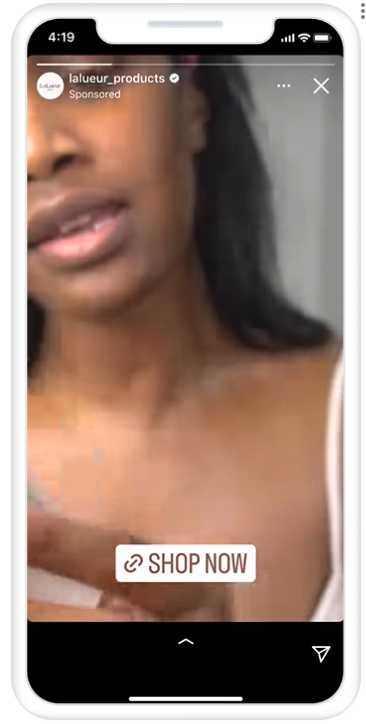
Exchange
Direct Publisher
Site served or third-party
Video: H.264, MP4, MOV or GIF
Up to 4GB
Aspect Ratio
9:16
Max Video Length
1s to 60m
Minimum Audio Bitrate
stereo AAC audio compression at 128kbps+
Text Recommendations
– Primary Text: 125 characters
Social Ad Formats
Instagram Explore
Instagram Explore Video ads are designed to reach users when they explore content beyond their regular feed. These video ads appear as sponsored posts within the Explore section, where users discover new content and accounts based on their interests. Advertisers leverage Instagram Explore Video to introduce their brand, products, or services to a broader audience through engaging video content.
Creative Type: Video
Device Type: Desktop, Mobile
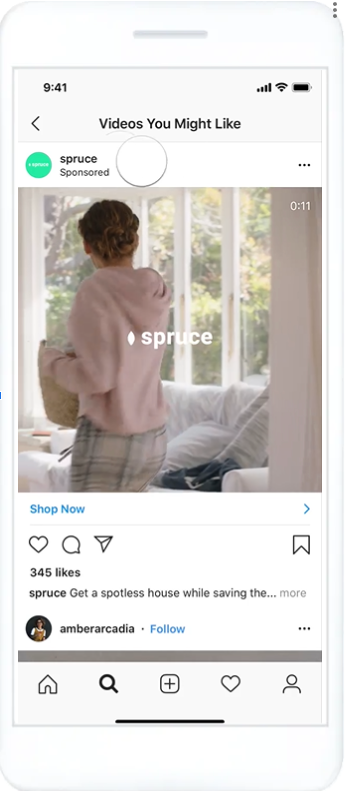
Exchange
Direct Publisher
Site served or third-party
Video: H.264, MP4, MOV or GIF
Up to 4GB
Aspect Ratio
4:5
Max Video Length
1s to 60m
Minimum Audio Bitrate
stereo AAC audio compression at 128kbps+
Text Recommendations
– Primary Text: 125 characters
Social Ad Formats
Instagram Carousel
Display Carousel
This ad format combines Instagram Profile Feed, Instagram Feed, and Instagram Explore, focusing on displaying a carousel of static visual content. These ads appear as sponsored posts and allow advertisers to include multiple images or graphics in a single ad unit. Users can swipe through the carousel to explore various products or messages within a single ad.
Video Carousel
Similar to the display-carousel format, this ad format combines Instagram Profile Feed, Instagram Feed, and Instagram Explore, but features video content in a carousel format. Users can interact with these ads by swiping through to view multiple video clips within a single ad unit, providing a dynamic and engaging experience.
Creative Type: Display and Video
Device Type: Desktop, Mobile
Dimensions (Display):
– Size: 1080 x 1080 pixels
– Ratio: 1:1
*Number of Carousel Cards: 2 to 10
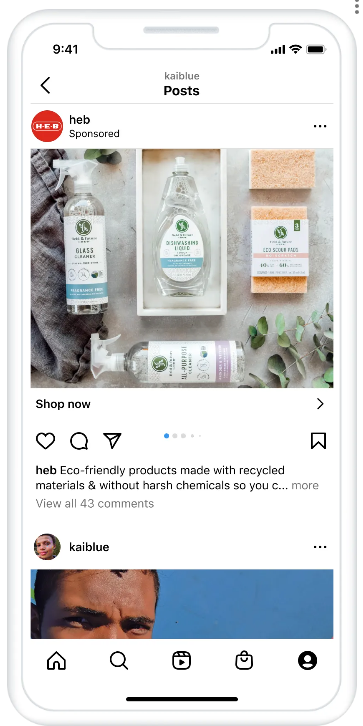
Exchange
Direct Publisher
Site served or third-party
Display: JPG, PNG
Up to 30MB
Video: H.264, MP4, MOV or GIF
Up to 4GB
Aspect Ratio
1:1
Max Video Length
1s to 241m
Minimum Audio Bitrate
stereo AAC audio compression at 128kbps+
Text Recommendations
– Primary Text: 125 characters
– Headline: 40 characters
– Maximum Number of Hashtags: 30
– Landing Page URL: Required
Social Ad Formats
TikTok
TikTok Video Ads are short video advertisements that appear within the TikTok platform. These ads typically range from 9 to 60 seconds and can include various creative elements, such as music, text overlays, and special effects. Advertisers leverage TikTok Video Ads to engage with the app’s young and active user base by delivering visually appealing and entertaining video content.
Creative Type: Video
Device Type: Desktop, Mobile
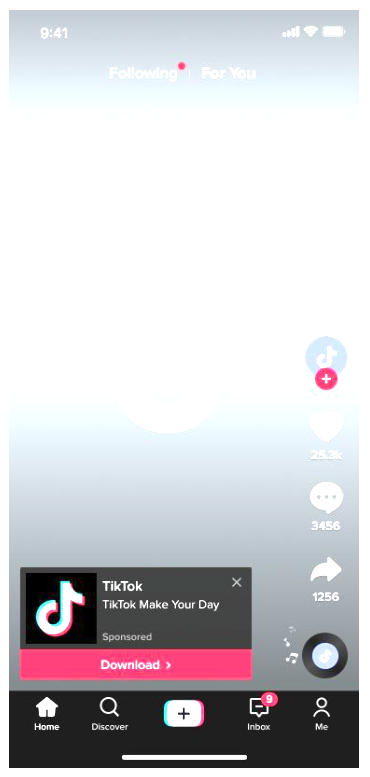
Exchange
Direct Publisher
Site served or third-party
mp4, .mov, .mpeg, .3gp .avi
Up to 500MB
Aspect Ratio
9:16
Max Video Length
5-60s (recommend 21-34s)
Minimum Video Bitrate
516kbps
Search Ad Formats
Google Search
Google Search Ads, also known as text ads, are text-based advertisements that appear at the top or bottom of Google search results pages when users enter relevant search queries. These ads are triggered by specific keywords and are designed to match the user’s search intent. Advertisers bid on keywords and pay when users click on their ads. Google Search Ads are an effective way to capture users actively searching for products, services, or information.
Creative Type: Search Ad
Device Type: Desktop, Mobile

Exchange
Direct Publisher
Headline 1 – 30 characters
Headline 2 – 30 characters
Headline 3 – 30 characters
Description 1 – 90 characters
Description 2 – 90 characters
Path (2) – 15 characters each
Site served or third-party
TEXT
Search Ad Formats
Bing Search
Bing Search Ads are similar to Google Search Ads but appear on Microsoft’s Bing search engine and partner sites. They also consist of text-based ads that appear in search results based on user queries. Advertisers can target specific keywords and demographics to reach their desired audience. Bing Search Ads offer an alternative search advertising platform to Google, with its own user base and advertising opportunities.
Creative Type: Search Ad
Device Type: Desktop, Mobile